If you forgot your password, you can reset your password by following these steps:
- Click Forgot password in the Sign In page.
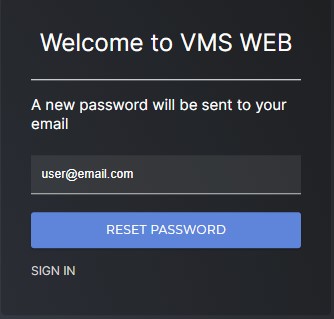
-
Enter the Email Address used in signing in, click RESET PASSWORD
- A temporary password will be sent to the entered Email Address. Use the temporary password to Sign In.
- Upon Sign In, a Change Password window will show. Enter the new password, click Submit.
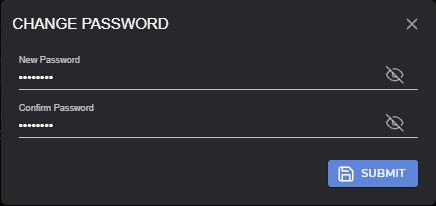
- Your password has been updated!
Note:
The user may still change password in Change Password in User Settings